Storefront
The Storefront is your centralized hub for discovering and purchasing Campaigns with ease. Publishers utilize this platform to showcase curated collections of their inventory, organized into convenient packages called "Deals." These Deals often include a promoted discount offer, with pre-set Targeting to simplify and expedite your Campaign booking process. Think of it as an online shop where you can browse and buy advertising packages tailored to your needs.
Benefits of Using the Storefront
Here's how the Storefront makes your advertising journey smoother:
Efficient Purchasing: Easily browse and acquire ready-to-go advertising packages.
Time Savings: Skip the hassle of configuring Targeting and other Campaign settings from scratch.
Enhanced Discoverability: Quickly find relevant Campaigns and Deals that align with your advertising goals.
Expanded Choice: Explore a wide selection of offerings, including popular Products, valuable Deals, and readily available inventory.
Navigating the Storefront
When you enter the Storefront, you'll notice "carousels" showcasing different Deals. These Carousels help organize the Deals by theme or category, making it easier for you to find what you're looking for.
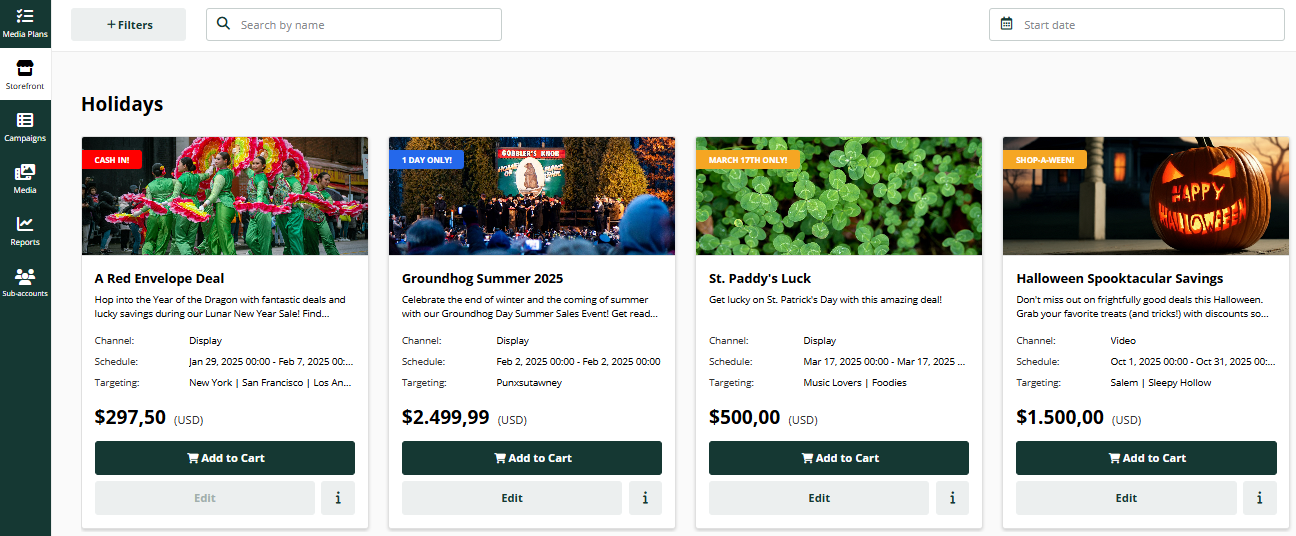
Understanding Deals
Each Deal card in the Storefront provides a snapshot of the advertising package. You'll see:
An Image: This gives you a visual representation of the Deal.
Deal Name: A clear and concise title that summarizes the Deal.
Essential Details: Information about the channels, Creative sizes, schedule, and Targeting.
Price: The total cost of the Deal.
"Add to Cart" Button: Click this to add the Deal to your shopping cart.
"Edit" Button: This may be available on some Deals, allowing you to make adjustments before purchasing. Some Deals may be restricted with Editing, and the Button option may be disabled.
Information button: Click the "i" button to view more details about the Deal, such as a breakdown of the Campaign setup, schedule and budget, and Targeting information. This expanded view gives you a comprehensive understanding of the Deal's value and specifications before you commit to purchasing.
Purchasing a Deal
To purchase a Deal, follow these steps:
Access the Storefront: Navigate to the Storefront section within the platform.
Find Your Deal: Explore the Carousels and choose a Deal that suits your advertising needs.
Review the Details: Click on the Deal to see a more detailed description, including the included Campaigns, Targeting parameters, and any special features.
Add to Cart and Confirm Details: If you're happy with the Deal, click the Add to Cart button. This will open a pop-up window asking you to confirm or adjust some Campaign details before the Deal is added to your cart. You might need to:
Name your Campaign: Provide a name for the Campaign.
Adjust the dates: Choose the Campaign's start and end dates within the available range.
Check inventory: Verify the available impressions for your chosen dates.
Add Creative: If required, upload your ad Creative to the Campaign. You may need to ensure your Creative meets the Publisher's specifications for size and format.
Proceed to Checkout: Go to your cart and review your selected Deal. If everything looks good, proceed to checkout.
Finalize Your Purchase: Follow the on-screen instructions to complete your purchase. This may involve confirming your billing information and making a payment.
Customization Options
Some Deals offer flexibility for customization. You might be able to adjust certain parameters of the Deal, such as budget or scheduling, within limits set by the Publisher. Some Deals may also allow you to use them as a starting point and add or modify Campaigns to create a more customized solution. You'll find these customization controls on the Deal details page, if available.
